Frequently Asked Questions
What are all those options/features in the "STATS" panel?
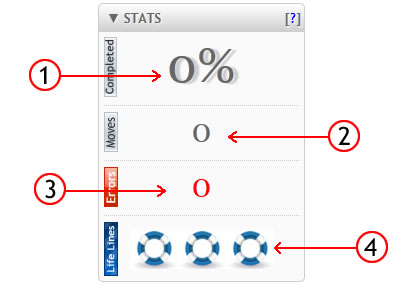
- Completed. Percent completed of the puzzle so far. 100% means a completely solved puzzle.
- Moves. Total moves you have made so far. The lower, the better.
- Errors. Total errors you have made so far. The lower, the better.
- Life Lines. These are your life lines. If you get stuck, you can double click on the cell where you got stuck and it will auto-fill it for you. Only three life lines are available per puzzle, so use them wisely.
What if I have to be away from the computer, will I have to start all over again?
No. Simply click the "Pause" button, then when you comeback, click the same button again to "Resume".
What are the life lines for?
In the event you get stuck and can not figure out what the value of the cell would be. You can use a life line by simply double clicking inside that cell. This will take away one of your life lines, and auto-fill the correct value for that particular cell.
What is the "Total Moves" counter in the "STATS" panel for?
The "Total Moves" counter counts how many moves you have made so far in the game. Anytime you enter a value or go from one cell to another, the counter will add one move to your total moves. By tracking your own total moves, you will get better at solving Sudoku puzzles. The less moves you make, the more efficient and good you are getting at solving Sudoku puzzles.
Are you planning on adding other games/puzzles?
Yes. We have plans for introducing more games/puzzles in the future. So, check back often.
I have some requests/ideas/suggestions to offer you, how do I go about doing that?
Please use the contact information in the about page.
|



